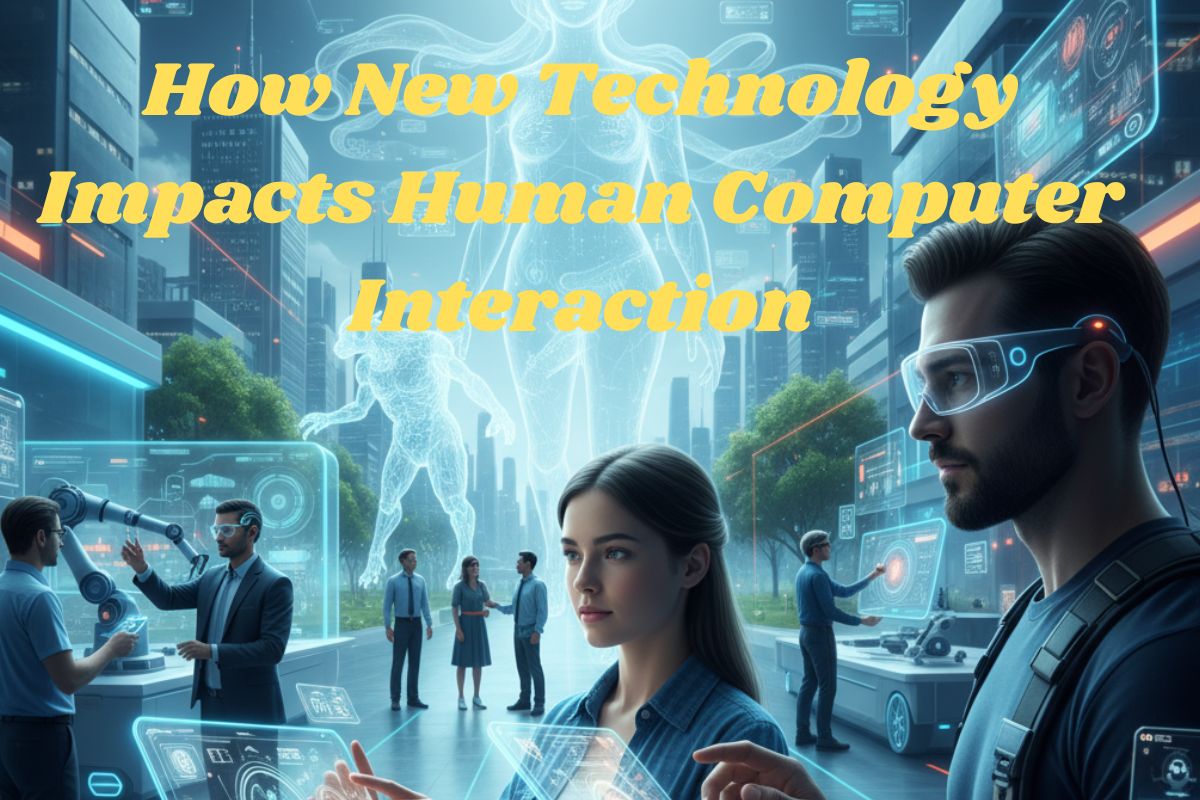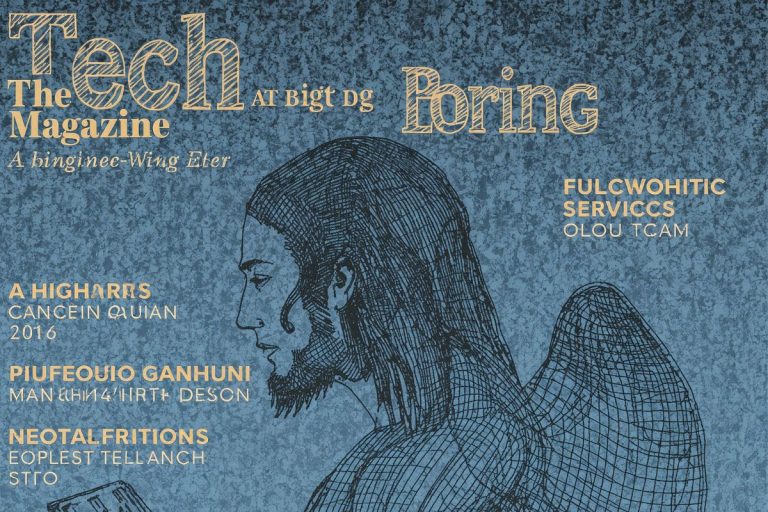Understanding how new technology impact human computer interactin is critical for designers, developers, and business leaders. AI, voice interfaces, AR/VR, and gesture controls are fundamentally changing the way people use digital systems. These technologies promise faster workflows and broader access, but they also bring new challenges around trust, privacy, and usability.
What is HCI?
Human-Computer Interaction (HCI) is the study and practice of how people use digital systems. Good HCI means interfaces feel intuitive, tasks complete quickly, and everyone regardless of ability can participate. As we examine how new technology impact human computer interactin, we see shifts from traditional point-and-click interfaces to conversational AI, spatial computing, and brain-computer interfaces.
PEOPLE ALSO READ : TechMe: Your Future in Technology Starts Here!
Inputs, outputs, and feedback
Inputs include keyboards, mice, touchscreens, microphones, cameras, and sensors. Outputs show results via displays, speakers, or vibrations. Feedback loops confirm actions like a button changing color when pressed or a voice assistant saying “Got it.” Strong feedback reduces errors and builds confidence.
AI is changing how we talk to computers
Generative AI has introduced conversational interfaces that understand natural language. This is one of the most significant examples of how new technology impact human computer interaction. Instead of navigating menus, users describe what they need. This shift makes tasks faster but introduces new interaction patterns.
Copilot and chatbot UI patterns
Copilot-style interfaces embed AI suggestions directly into workflows. A writing tool might offer edits mid-sentence; a coding assistant completes functions as you type. Chatbots handle open-ended queries but require clear turn-taking, error recovery, and visibility into what the AI “knows.”
Design patterns include streaming responses (showing text as it generates), citation links (sourcing AI claims), and undo/regenerate options. These patterns help users stay in control and illustrate how new technology impact human computer interaction in real-time collaborative environments.
Trust, transparency, and explainable AI
Users trust AI more when they understand its reasoning. Explainable AI (XAI) shows confidence scores, data sources, or decision logic. For high-stakes tasks medical advice, financial decisions transparency is critical.
Avoid black-box outputs. Simple labels like “Based on 12 studies” or “Confidence: Medium” build trust without overwhelming users.
Handling errors and hallucinations
AI models sometimes “hallucinate”generating plausible but incorrect information. Clear disclaimers (“Verify critical details”) and easy fact-checking tools reduce harm. Allow users to flag errors and provide feedback loops so systems improve.
Voice and chat interfaces
Voice interfaces let users speak commands instead of typing. They’re useful when hands are busy, screens are unavailable, or typing is difficult. But voice isn’t always the right choice. Understanding how new technology impact human computer interaction helps designers choose the right interface for each context.
When voice works (and when it doesn’t)
Voice excels in:
- Hands-free scenarios (driving, cooking, manufacturing)
- Quick queries (“Set a timer for 10 minutes”)
- Accessibility for low-vision or motor-impaired users
Voice struggles with:
- Noisy environments (crowded offices, cafes)
- Privacy-sensitive settings (public transit, shared spaces)
- Complex inputs (lengthy forms, precise numbers)
- Accents and speech variations the system hasn’t learned
Offer voice as one option, not the only one.
Multimodal: voice + touch
Multimodal interfaces combine voice, touch, and visuals. A user might say “Show me jackets,” then tap to filter by size. Switching modes mid-task reduces frustration and leverages each input’s strength, demonstrating how new technology impact human computer interaction through seamless mode transitions.
Google Assistant, Alexa, and Siri all support multimodal flows. Design for smooth handoffs between modalities.
Privacy and microphone consent
Users worry about always-on microphones. Be explicit:
- Show when the mic is active (visual indicator, LED)
- Request permission before first use
- Let users review and delete voice history
- Store voice data only as long as necessary
Region-specific rules (GDPR in the EU, CCPA in California) require clear consent and easy opt-outs.
Spatial computing (AR/VR/MR)
Augmented Reality (AR), Virtual Reality (VR), and Mixed Reality (MR) place digital content in 3D space. When considering how new technology impact human computer interaction, spatial computing represents a paradigm shift from flat screens to immersive 3D environments. They create engaging experiences but demand careful design to avoid discomfort.
Use cases: retail try-on, training, field work
Retail: AR lets shoppers visualize furniture in their homes or try on glasses virtually. IKEA Place and Warby Parker use this effectively.
Training: VR simulations teach surgeons, pilots, and factory workers without real-world risk. Hands-on practice in safe environments improves retention.
Field work: Technicians wearing AR headsets see repair instructions overlaid on equipment, speeding up maintenance.
These use cases justify the cost and learning curve of spatial tech.
Motion safety and comfort
VR can trigger motion sickness when visual motion doesn’t match physical movement. Reduce discomfort by:
- Keeping frame rates high (90+ fps)
- Minimizing acceleration and rotation
- Offering comfort settings (teleport vs smooth movement)
- Providing rest breaks every 20–30 minutes
Test with diverse users; sensitivity varies widely.
Accessibility in XR
Spatial interfaces can exclude users with visual, auditory, or motor impairments. Include:
- Audio descriptions for visually impaired users
- Subtitles and captions in VR experiences
- Adjustable controls (seated mode, one-handed input)
- Contrast and text size settings
Apple’s visionOS and Meta Quest accessibility features set a strong baseline, showing how new technology impact human computer interaction for users with disabilities.
Wearables, gesture, and brain links
Wearables (smartwatches, rings, glasses) and emerging inputs (gesture, brain-computer interfaces) offer new interaction models that demonstrate how new technology impact human computer interaction beyond traditional devices.
Micro-interactions and haptics
Smartwatches handle quick tasks—checking notifications, tracking steps, paying. Haptic feedback (vibrations) provides confirmation without looking at the screen. Design for glanceability: large text, simple icons, minimal scrolling.
Gesture reliability and false triggers
Gesture controls (hand waves, air taps) work well in sterile or dirty environments where touch isn’t ideal—like surgery or manufacturing. But they suffer from:
- False triggers (accidental gestures)
- Fatigue (holding arms up tires users)
- Learning curve (gestures aren’t intuitive to everyone)
Combine gesture with fallback inputs (voice, buttons) to improve reliability.
Early BCI: promise and risks
Brain-Computer Interfaces (BCIs) read neural signals to control devices. Early use cases focus on accessibility—helping paralyzed users type or move cursors. Companies like Neuralink and Synchron are testing implants, while Emotiv offers non-invasive EEG headsets.
BCIs raise ethical concerns: data privacy (reading brain activity), safety (surgical risks), and equity (will only the wealthy access this?). Regulation is still forming. Proceed cautiously. This emerging field profoundly illustrates how new technology impact human computer interaction at the neurological level.
Make it safe and fair (accessibility, privacy, ethics)
New technology must work for everyone and respect user rights. As we explore how new technology impact human computer interaction, ensuring accessibility and privacy becomes increasingly complex.
WCAG 2.2 basics that still matter
The Web Content Accessibility Guidelines (WCAG) 2.2 set standards for digital accessibility:
- Perceivable: Text alternatives for images; captions for video; sufficient color contrast
- Operable: Keyboard navigation; no flashing content; clear focus indicators
- Understandable: Simple language; consistent navigation; error prevention
- Robust: Compatible with assistive tech (screen readers, switch controls)
AI, voice, and AR must meet these standards. Test with real users who rely on assistive technology.
Region-ready consent (GDPR/DSGVO, UK GDPR, CCPA/CPRA, PIPEDA, APPs)
Privacy laws vary by region:
- US (CCPA/CPRA): Clear opt-outs; “Do Not Sell” links; data deletion rights
- EU/Germany (GDPR/DSGVO): Explicit, granular consent; legitimate interest justification; Data Protection Impact Assessments (DPIAs) for high-risk processing
- UK (UK GDPR): Similar to EU with ICO guidance on cookies and consent
- Canada (PIPEDA): Meaningful consent; collect only necessary data
- Australia (APPs): Clear collection notices; secure storage
Design consent flows that adapt to user location. Pre-checked boxes and vague language violate most laws.
Avoid dark patterns
Dark patterns trick users into actions they don’t want like subscribing by accident or sharing more data than needed. The UK ICO and FTC actively enforce against:
- Misleading buttons (“Yes, I want spam” vs “No thanks”)
- Hidden costs revealed at checkout
- Difficult unsubscribe processes
- Fake urgency (“Only 2 left!”)
Build trust by making choices clear and honest.
Plan your next HCI move
Adopting new interaction tech requires strategy. Start small, measure impact, then scale. Organizations must carefully consider how new technology impact human computer interaction before full deployment.
Audit → Pilot → Scale (90-day plan)
Month 1: Audit
- Map current user journeys and pain points
- Identify where new tech could help (voice for hands-free, AR for visualization)
- Check compliance (accessibility, privacy)
Month 2: Pilot
- Build a small prototype (one feature, one user segment)
- Test with 10–20 real users
- Gather qualitative feedback (interviews) and quantitative data (task success, time)
Month 3: Scale or pivot
- If successful, expand to more users and features
- If not, iterate based on feedback or try a different approach
This cycle minimizes risk while maximizing learning about how new technology impact human computer interaction in your specific context.
PEOPLE ALSO READ : Renas Tech: Revolutionizing Smart Living and Technology Education in 2025
What to measure (task success, time, CSAT/UMUX-Lite, error rates)
Track metrics that show if the new interaction improves UX:
- Task success rate: Did users complete the goal?
- Time on task: Did it get faster?
- CSAT (Customer Satisfaction) / UMUX-Lite: Simple survey scores (1–5 scale)
- Error rate: Fewer mistakes?
- Accessibility compliance: Screen reader pass rate, WCAG checks
Combine quantitative metrics with qualitative insights. A fast but frustrating experience isn’t a win.
Impact vs effort matrix for tech bets
Prioritize projects using a 2×2 matrix:
High Impact, Low Effort → Do First (quick wins)
High Impact, High Effort → Plan Carefully (strategic bets)
Low Impact, Low Effort → Nice to Have (fill gaps)
Low Impact, High Effort → Avoid (not worth it)
Alt: Matrix to choose HCI pilots.
Examples:
- Quick win: Add voice search to an existing app
- Strategic bet: Build a full AR try-on experience
- Avoid: Gesture controls for a simple form
Pros and cons of new HCI tech
| Tech | Pros | Cons |
|---|---|---|
| Generative AI | Faster tasks, natural chat, personalized suggestions | Hallucinations, bias, privacy risks, trust issues |
| Voice | Hands-free, accessible for many, fast for simple tasks | Noisy spaces, mishears, privacy concerns, accent issues |
| AR/VR/MR | Immersive training, 3D context, engaging retail | Motion sickness, high cost, learning curve, accessibility gaps |
| Wearables | Quick micro-tasks, haptics, always available | Small screens, distraction, battery life, privacy |
| Gesture | Touchless in sterile/dirty settings, innovative | False triggers, arm fatigue, steep learning curve |
| BCI | New access methods for disabled users, future potential | Safety risks, ethical concerns, early-stage, expensive |
Alt: Pros and cons of AI, voice, AR/VR, wearables, gesture, BCI.
FAQ
What is human-computer interaction in simple words?
HCI is how people use computers, apps, and devices. It covers design, usability, and making tech easy for everyone to use.
How does AI change the way we use computers?
AI lets users talk to computers naturally instead of clicking through menus. It suggests actions, completes tasks, and learns preferences. But it can also make mistakes (hallucinations) and raise privacy concerns.
When is voice better than touch or typing?
Voice works best when hands are busy (driving, cooking), screens are hard to see, or typing is difficult. It’s not ideal in noisy or private settings.
What are multimodal interfaces?
Multimodal interfaces combine inputs voice, touch, gestures so users can switch between them. Example: say “Show jackets,” then tap to filter by size. They demonstrate how new technology impact human computer interaction by offering flexible input methods.
How do AR and VR affect usability and comfort?
AR/VR offer immersive experiences but can cause motion sickness if frame rates drop or movement feels unnatural. Provide comfort settings and rest breaks.
What are examples of wearables improving UX?
Smartwatches deliver quick notifications, track fitness, and enable tap-to-pay without pulling out a phone. Haptic feedback confirms actions.
Are gesture controls reliable in real life?
Gesture controls work in specialized settings (surgery, factory floors) but suffer from false triggers and arm fatigue. Always offer fallback inputs.
What is a brain-computer interface used for today?
BCIs help paralyzed users control cursors or type by reading brain signals. Research continues, but practical use is limited and raises ethical questions.
How do I make AI features accessible?
Follow WCAG 2.2: provide text alternatives, keyboard navigation, and screen reader support. Let users control AI suggestions and offer non-AI fallbacks.
What privacy rules should my app follow in the US vs EU?
US (CCPA/CPRA): Clear opt-outs, data deletion rights. EU (GDPR): Explicit consent, granular controls, DPIAs for risky data use. UK follows similar rules via UK GDPR. Canada (PIPEDA) and Australia (APPs) also require clear consent and secure data handling.
How can I test new HCI ideas quickly?
Build a small prototype, test with 10–20 users, and measure task success, time, and satisfaction. Iterate based on feedback before scaling.
What should I measure to prove UX impact?
Track task success rate, time on task, CSAT or UMUX-Lite scores, error rates, and accessibility compliance. Combine numbers with user interviews.
PEOPLE ALSO READ : Solo ET Guide: Start Your Profitable Business in 2025
Region-Ready Consent and Accessibility Checklist
Privacy:
- [ ] Request microphone/camera permission before use
- [ ] Show clear privacy policy in local language
- [ ] Offer easy opt-out and data deletion
- [ ] Adapt consent flows to region (GDPR, CCPA, etc.)
- [ ] Avoid dark patterns (no pre-checked boxes, misleading buttons)
Accessibility:
- [ ] Meet WCAG 2.2 Level AA (contrast, keyboard nav, alt text)
- [ ] Test with screen readers (NVDA, JAWS, VoiceOver)
- [ ] Provide captions for audio/video
- [ ] Support assistive tech (switch controls, voice commands)
- [ ] Offer adjustable text size and color themes
Alt: Checklist for privacy and accessibility.
READ MORE : Super Converters