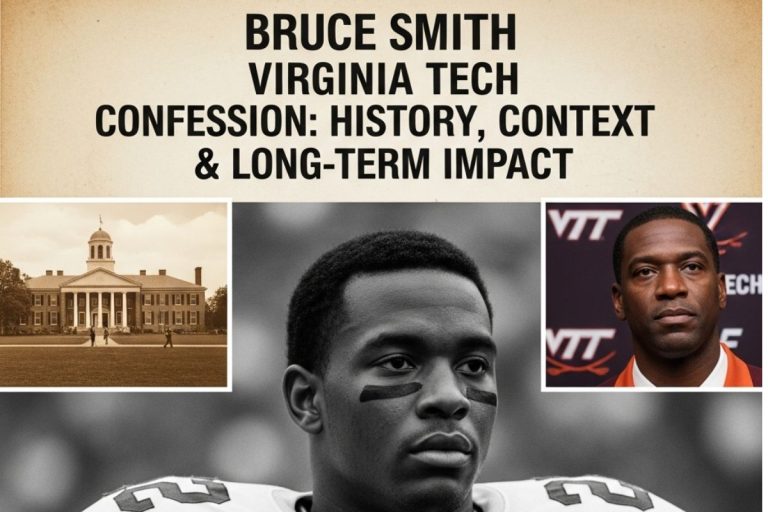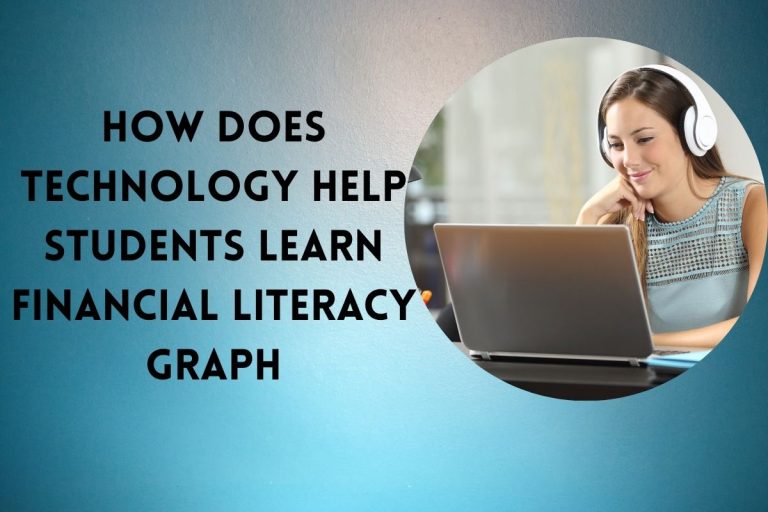Imagine turning old phones, laptops, and tablets into powerful tools that can change someone’s life forever. A technology drive is more than just collecting unused devices, it’s about building bridges in your community and creating opportunities for everyone to join the digital world.
Every year, millions of people struggle without access to basic technology, while tons of perfectly usable devices sit unused in homes and offices. Your technology drive can solve both problems at once, creating a win-win situation for everyone involved.
What is a Technology Drive?
A technology drive is a community event where people donate their old but working electronic devices like computers, smartphones, tablets, and accessories. These devices are then refurbished and distributed to families, students, seniors, and job seekers who cannot afford new technology.
Think of it as a modern-day book drive, but instead of sharing knowledge through books, you’re sharing digital opportunities through technology. The impact goes far beyond giving away devices you’re opening doors to education, employment, and essential services.
PEOPLE ALSO READ : Monitor Technician Role, Skills & Career Guide 2024
Key Benefits of Technology Drives
| Benefit Category | Impact |
| Community Support | Helps 15–20 families per drive on average |
| Environmental | Prevents 500–1000 lbs of e-waste per event |
| Educational | Provides devices for online learning |
| Economic | Saves recipients $300–800 per device |
Why Host a Technology Drive?
Help Those in Need by Sustainably Disposing of Unwanted Technology
A technology drive creates a perfect circle of giving. Your old laptop that’s been sitting in a drawer could become a student’s homework companion or help a parent apply for jobs online. Instead of throwing devices away, you’re giving them a new purpose.
The digital divide affects 1 in 4 households in many communities. These families often miss out on:
- Online education opportunities
- Remote work possibilities
- Telehealth services
- Government assistance applications
- Social connections with family and friends
Build Community Connections Where Collaboration and Community Collide
Technology drives bring people together in amazing ways. Neighbors meet neighbors, local businesses support families, and everyone works toward a common goal. These events create lasting relationships that strengthen the entire community.
When you host a technology drive, you become a community leader who inspires others to take action. The ripple effect continues long after the event ends, with participants often organizing their own drives or finding other ways to help.
Environmental Impact and Responsible E-Waste Management
Electronic waste is one of the fastest-growing waste streams globally. By organizing technology drives, you’re actively fighting this problem while helping your community. Each device you collect and refurbish prevents harmful materials from entering landfills.
Environmental Benefits:
- Reduces toxic chemicals in soil and water
- Saves energy used in manufacturing new devices
- Decreases carbon footprint from production
- Promotes sustainable technology practices
How to Host a Successful Tech Drive in 7 Simple Steps
Step 1: Planning and Preparation
Start planning your technology drive 6–8 weeks before your target date. This gives you enough time to secure partners, promote the event, and handle all the details.
Checklist:
- Choose a date that doesn’t conflict with holidays or big events
- Set realistic goals (50–100 devices for your first drive)
- Create a budget for supplies and promotion
- Identify your target audience and beneficiaries
Pro Tip: Saturday mornings (9 AM – 2 PM) work best because families are usually available.
Step 2: Partner with Technology Organizations
Strong partnerships make the difference between good and great drives.
Ideal Partners Include:
- Nonprofits for device refurbishment
- Schools and libraries for distribution
- Local businesses for donation spots and sponsorship
- Recycling centers for unusable devices
- Community centers for hosting
Case Study Human-I-T Partnership: Sarah’s community partnered with Human-I-T for their first drive. They collected over 200 devices in one day and helped 45 families get connected.
Step 3: Choose the Right Location and Date
Your location can make or break your event. Pick a place that’s visible, accessible, and welcoming.
Best Options:
- Community centers
- School parking lots
- Library entrances
- Shopping center parking areas
- Places of worship
Step 4: Promote Your Event
Promotion is key. Use multiple channels to reach as many people as possible.
Promotion Ideas:
- Social media posts (4 weeks before)
- Flyers in local businesses (3 weeks before)
- School newsletters (2 weeks before)
- Local newspaper ad (1 week before)
- Word of mouth (ongoing)
Sample Post:
TECH DRIVE THIS SATURDAY! Got old phones, tablets, or laptops? Bring them to [Location] from 9 AM–2 PM. One old device = one new opportunity!”
PEOPLE ALSO READ : Revolutionary Photonic Integrated Chip (PIC) Technology The Future of Optical Innovation
Step 5: Set Up Collection Systems
Organization keeps things smooth.
Setup Needs:
- Check in table
- Sorting stations
- Testing area
- Secure storage
- Information booth
Collect These Devices:
- Smartphones and tablets
- Laptops and desktops
- Gaming devices and accessories
- Chargers, cables, and peripherals
- Networking equipment
Step 6: Manage the Event Day
Keep things structured with clear roles and a schedule.
Volunteer Roles:
- Greeters
- Device testers
- Data specialists
- Inventory managers
- Cleanup crew
Step 7: Follow-Up and Impact Measurement
Your job isn’t over when donors leave.
After the Event:
- Send thank-you notes
- Share impact numbers
- Distribute devices
- Collect feedback
- Plan your next drive
Track Metrics:
- Devices collected
- Families helped
- Pounds of e-waste diverted
- Volunteer hours
Success Stories and Impact
- TechForward Inc. collected 12,847 pounds of electronics in 6 hours, giving 847 refurbished devices to families.
- Roosevelt Elementary held mini-drives during school pickup times, equipping every student in their after-school program with a tablet.
Community Transformation Through Technology Access
- Maria, age 12, improved her grades after receiving a laptop.
- James, age 16, learned coding and landed a tech job.
- Lisa, a single mother, got her first remote job thanks to a donated laptop.
- Robert, a senior citizen, reconnected with his grandchildren via video calls.
Technology Partners and Resources
National Partners:
- Human-I-T
- EveryoneOn
- Goodwill
- Best Buy
Local Opportunities:
- Community colleges
- Senior centers
- Housing authorities
- Faith-based organizations
Planning Tools and Resources
Essential Supplies:
- Tables, boxes, and labels
- Flyers and banners
- Social media graphics
- Tracking sheets
Timeline:
- 8 Weeks Before: Form committee, choose date
- 6 Weeks Before: Begin promotions
- 4 Weeks Before: Confirm volunteers and partners
- 2 Weeks Before: Prep collection areas
- Event Week: Final setup and safety check
- PEOPLE ALSO READ : Technology News OpTech How Optimum Technologies is Revolutionizing Space, Defense, and High-Speed Networking in 2025
Measuring Success and Building on Your Impact
Track both short term and long term outcomes:
- Devices collected
- Families supported
- Students’ performance
- Jobs secured
- E-waste prevented
Expansion Strategies:
- Host quarterly drives
- Rotate neighborhoods
- Add device training workshops
- Build corporate partnerships
Get Connected: Start Your Technology Drive Today
Your community is waiting. Start small, build partnerships, and take action you don’t need perfect conditions to make an impact.
Final Thoughts on Community Technology Access
Every technology drive starts with one person who decides to act. The unused devices in your neighborhood hold the power to unlock education, jobs, and connections. By hosting a technology drive, you’re not just collecting electronics, you’re collecting hope, opportunity, and community spirit.
READ MORE : Super Converters